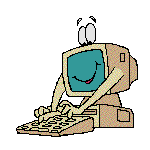|
First right click on your desktop and then click properties |
||
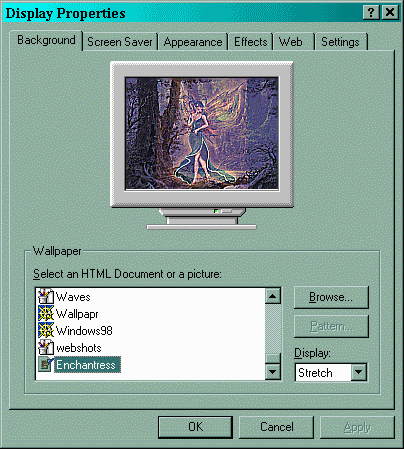 |
When the Display Properties window opens click on the settings tab |
||
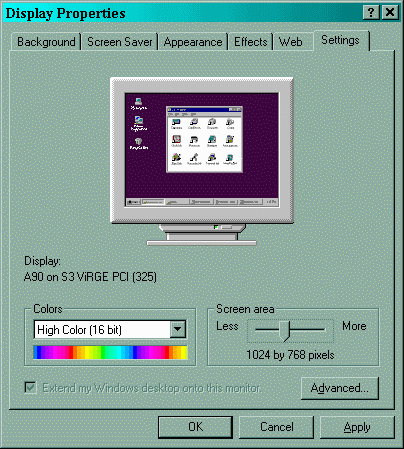 |
Move the bar in the Screen Area to 1024 by 768 then click apply |
||
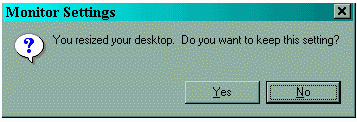 |
Click YES |
||
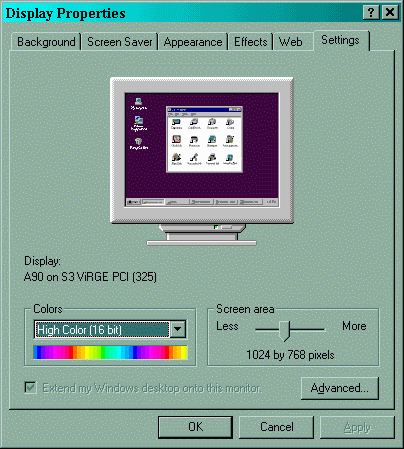 |
Click OK You are done. To change back just redo the same steps |